Get more time in your day by having your email read to you on the move.
handsfree
Designed for safety
Listen with continuous play, next and back
No-look full screen gestures
Fully voice controlled

intuitive
Smart content detection
Email reading is different to general text-to-speech. Emails are littered with signatures, disclaimers and thread headers.
Reads content without the clutter
Simplifies URLs and other long-winded text
Reply chains can be skipped
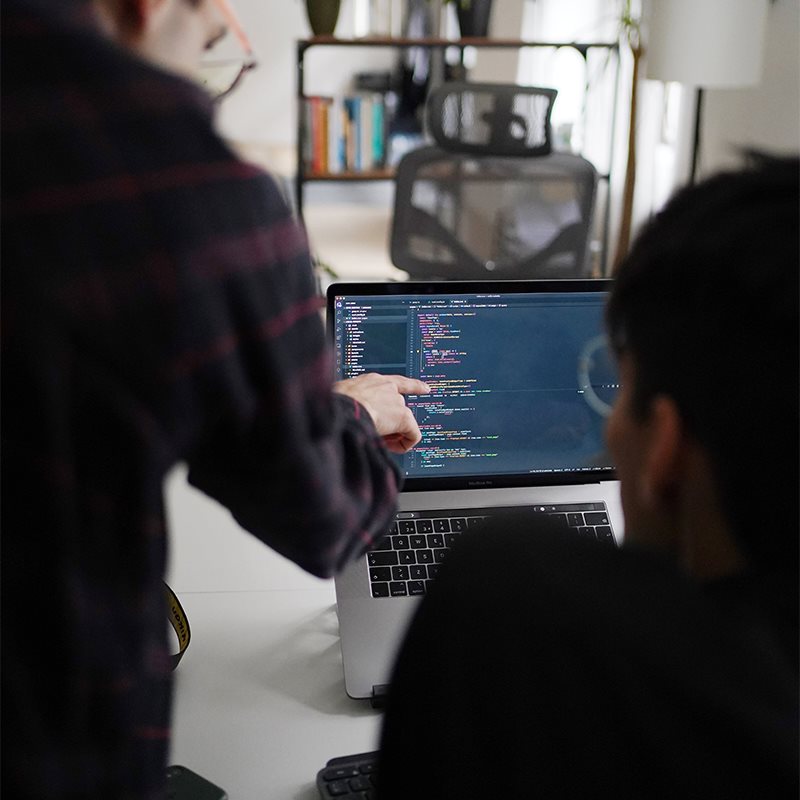
accessible
Email for the visually impaired
Control using voice, gestures or buttons
Reads only the content without the clutter
Ideal if you are blind, dyslexic, or visually impaired

More
Features
Your inbox as a playlist
Your inbox as a playlist
Speaking Email reads your latest emails out loud from your inbox, one by one.
• Automatically moves on to the next email
• Swipe left/right to jump emails
• Or use handsfree voice commands
Action emails by voice command
Action emails by voice command
• Flag
• Mark as read/unread
• Archive
• Trash
• File to folder
Reply and forward by dictation
Reply and forward by dictation
• Reads back before sending
• Voice commands for simple editing such as "replace", "delete word", "delete sentence" and "redo"
• "Reply All" toggle button / voice command
Compose mails to contacts
Compose mails to contacts
• Simple, voice controlled experience
• Select from phone contacts
• Finds contacts even with unusual spellings
• Add multiple recipients
Choose voices
Choose voices
• Uses Apple/Google built-in speech technology
• You can choose an MC and an email reader
• You control the speech speed
• Say "faster" or "slower" to change speed any time
Reads attachments too
Reads attachments too
• PDF
• Word
• Calendar appointments
• Audio files
Easy filtering
Easy filtering
What about emails you don't want to hear?
• Say "ignore" to have the sender ignored in future
• Say "important" to increase sender priority
Works with 99% of email servers
Works with 99% of email servers
• Direct support for Office 365
• Direct support for Gmail
• Secure connections to all mail servers
Multilingual
Multilingual
Automatically switches voices to match the language detected in the email content.
• Detection, speech and dictation in 27 languages
• Smart content detection in 12 languages
• Choose your preferred voice for each language
Manage your email your way
Manage your email your way
We've tried hard to make Speaking Email simple to use and cover as many ways of working as we can.
• Choose mark-as-read behaviour
• Customise email filtering and reading order
• Choose your buttons
• Choose when to activate voice commands
Great value
Great value
• Free trial Premium for 7 days (with no payment)
• After 7 days you have the free Basic edition
• Upgrade to Premium only US$4.99 a month
• Pay annually and save 50%
See what our users think
❝SOLD! I receive 100+ emails per day, this application paid for itself in the 1st week of use. I would pay $30 per month for this service, worth it!❞
❝Due to my vision impairment I rely on your program to read all of my emails. I am not sure what I would do without your program.❞
❝Your app is one of a handful that could assist people with visual problems and I strongly support your efforts.❞
❝You have designed and implemented a GREAT product.❞
❝Exceptional! I have a client who has essential lost all sight. This has been the best email program I’ve been able to find for his needs. SIRI’s capabilities just didn’t cut it. But this, this software is great!❞
❝Speaking Email totally rocks! The accessibility is awesome!❞
❝Have typing pain? Here is the cure! Speaking Email allows me to quickly read email and use DOS-like commands to delete hundreds of emails in one sitting without using my hands. Saves me plenty of keystrokes every day.❞
❝My eyesight isn’t as it was years ago, and your Speaking Email makes it so much easier for me to keep in touch with folks❞
❝I want to thank you for this app because my 93 year old mother is almost blind from macular degeneration. She can now listen to her emails without needing someone to read them to her.❞
❝This is the App out there from a productivity standpoint. You listen and dictate emails with ease. The app is very intuitive with its voice activation features. I estimate that it saves me probably two hours a day because I can listen and dictate emails during my morning and evening drive!❞
❝Excellent! This application is awesome and just what I have been looking for. It easily automatically configured the settings to my corporate and personal emails, performs a broad range of voice directed functions, is extremely easy to use, performs well even with significant background noise and is highly configurable.❞
❝I use this App Every Day. I have trouble focusing on one task at a time. I use this app to help me with email overload. It helps me deal with triaging my email to get it to a point where I do not feel paralyzed about where to start and how to go about filing, deleting, marking as spam, unsubscribing, etc. I cannot thank Mike and his team enough for making this app. I wish Apple would invest in this app to make it a part of the core OS.❞
❝I am a 62 year old woman business owner in Phoenix, Arizona. I lost my eyesight 5 years ago due to a misdiagnosis. Where it seems like it was the end of the world, life running my business with my husband has been simplified so much with the help of the Speaking Email App. It has also given me comfort and independence. Mike is fabulous to work with and is constatly upgrading the App with more features. I would definitely recommend the the Speaking Email App to anyone who may be visually challenged.❞
❝I work with an individual who is blind and suffering from carpel tunnel type issues as a result of excessive keyboarding and swiping – reading with your hands takes its toll – and the hands-free features are a great boon to someone with this dual challenge who really needs the opportunity to allow their hands/wrists to rest yet still be able to maintain a high level of productivity (and have some juice left to play the piano when work is done), so thank you.❞
❝For Adults with ADHD! ADHD can be a superpower in many ways, but in my experience, email and ADHD (I have inattentive type) are not a match. It can be so overwhelming that I just shut down instead of making any progress. This app has changed everything! ... NO unread EMAILS looming over my head on a daily basis ... It's fair to say that getting this app has been a lifesaver for me! And I've never written a review for anything before, so that's how much I love it!❞
❝Your app has the feel of a really refined and mature program, and, most notably, works exactly the way I would have designed it myself for my own usage. It is so intuitive, seamless, and smooth that a lot of care and attention to detail has undoubtably been expended to make this happen❞
❝I absolutely love the app and being a sales rep in the car 4 to 6 hours a day find it incredibly helpful. It is literally freeing up and hour or two of time for me every day I am on the road by having a lot less time at the desk doing email. THANKS!!!❞
❝Due to stroke [my patient] is unable to read, which had been a social avenue for her. Today I found your app and I put it on her phone. When we used it for the first time she cried. .... Your app has decreased her isolation and drastically improved her quality is life.❞
Carplay
Email app for your Apple CarPlay.
Wouldn't it be cool if CarPlay could read email? Now it can.
Check Speaking Email CarplayPartners and users include












