Q: Why am I only seeing one day's email in my ActiveSync account?
A: The ActiveSync protocol has a notion of a sync window, which is the number of days back of email to fetch from the server.
By default Speaking Email will set this to One Day Back initially. Whenever there are fewer than 100 emails Speaking Email will automatically extend the sync window. You can set the window yourself and turn off the automatic growing feature.
Go into Preferences > Account Specific Settings > You account
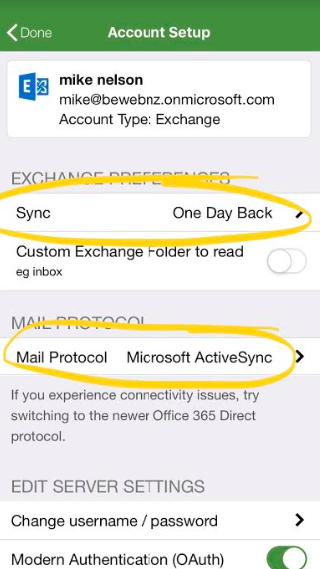
If you are on Microsoft 365 (also called Office 365 or Exchange Online) you will also see the Mail Protocol switch which enables you to change to Microsoft 365 Direct. We recommend changing to this if it's available and works with your account type. It does use a number of days back sync window, but will instead download all your latest emails (up to the maximum set in preferences, usually 250).
Point your IT admins over to our connection form and full info here to help you connect with the right account and the right permissions for your particular Microsoft 365 configuration. This also works for personal accounts (outlook.com, hotmail etc).
What is Speaking Email?
An app for iPhone and Android that reads your email out loud to you. It intelligently extracts content from emails (minus the signatures, disclaimers and threads). And it lets you action your email - archive, mark-as-read, trash, flag, reply, or forward. It can be completely by voice command, or use the large on-screen buttons or full screen touch gestures.
Who is it for?
People with blindness or visual impairment. People who are busy and run out of time to get through their inbox. People who want to make productive use of time when driving between appointments.
Do you have Apple CarPlay?
See our other product Speaking Email CarPlay.
