Q: Can I change the voice that the phone speaks with?
A: Yes, you can choose your preferred voices to read with, when you upgrade to Premium. You can choose any installed voice to be your email reader, and a second voice to be your "announcer". If you understand more than one language, turn on the "multilingual" switch to have your email run through language detection and spoken in the correct voice for the language.
In the Basic edition, Speaking Email will automatically select an appropriate voice based on the language selected in your system preferences.
We use built-in system voices, so your phone is processing all text-to-speech locally, and your system preferences are obeyed.
In iOS, you can download Apple voices in system settings. In iPhone Settings, select General > Accessibility > Speech > Voices.
In Android, you can also change voices in Settings:
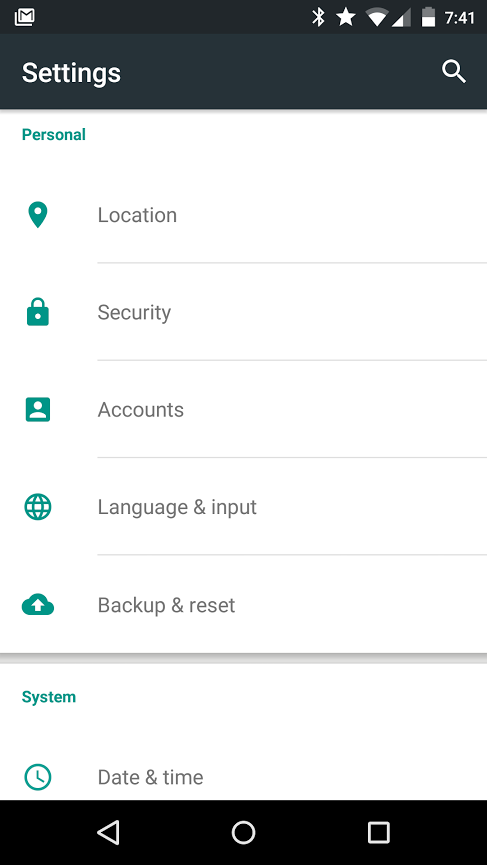
then go to Language and Input. (Note in some phones go to Accessibility instead)
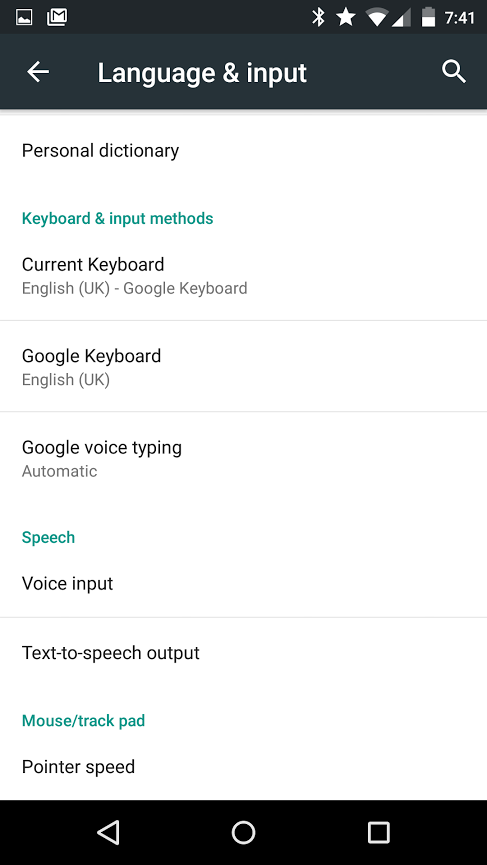
then go to Text-to-Speech output:
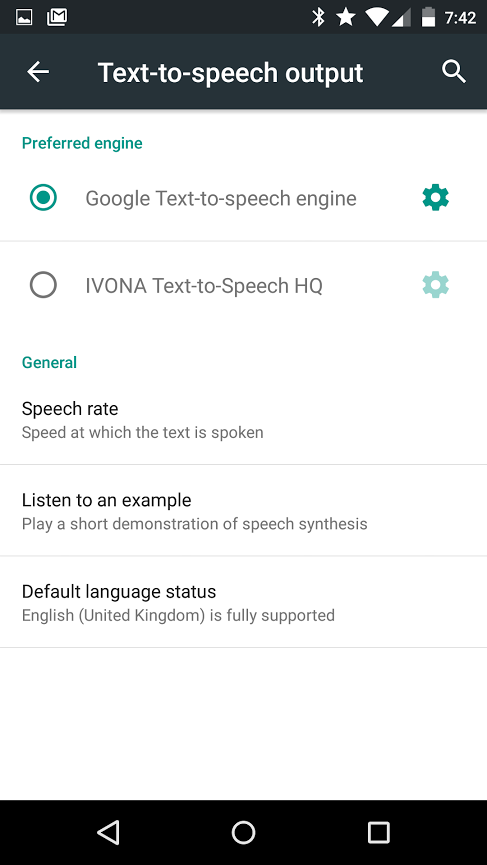
You will notice that I have the defaul option, and another 3rd party option. In this case I used IVONA - a free speech engine you can get on the app store.
Now tap the cog next to the TTS engine, then tap “install voice data” to download a high quality voice.
What is Speaking Email?
An app for iPhone and Android that reads your email out loud to you. It intelligently extracts content from emails (minus the signatures, disclaimers and threads). And it lets you action your email - archive, mark-as-read, trash, flag, reply, or forward. It can be completely by voice command, or use the large on-screen buttons or full screen touch gestures.
Who is it for?
People with blindness or visual impairment. People who are busy and run out of time to get through their inbox. People who want to make productive use of time when driving between appointments.
Do you have Apple CarPlay?
See our other product Speaking Email CarPlay.
