Q: How to set up permissions for Microsoft 365
A: If you are using Microsoft 365, see Speaking Email required permissions for Microsoft 365 to help you configure the right permissions in Azure portal
Speaking Email will appear in the Azure portal, allowing you to see what permissions it is using. If you mail is not coming through, you can check to make sure these permissions are available.
If your Microsoft 365 / Office 365 is under default settings, you shouldn't need to worry about this. In some cases you will need to manually check and grant this permission.
If it has been locked down your IT team may need to locate the app Speaking Email in the Azure portal and grant the following permission:
Speaking Email is listed in the Azure Marketplace catalog.
Standard M365
M365 with Microsoft Entra Intune MDM
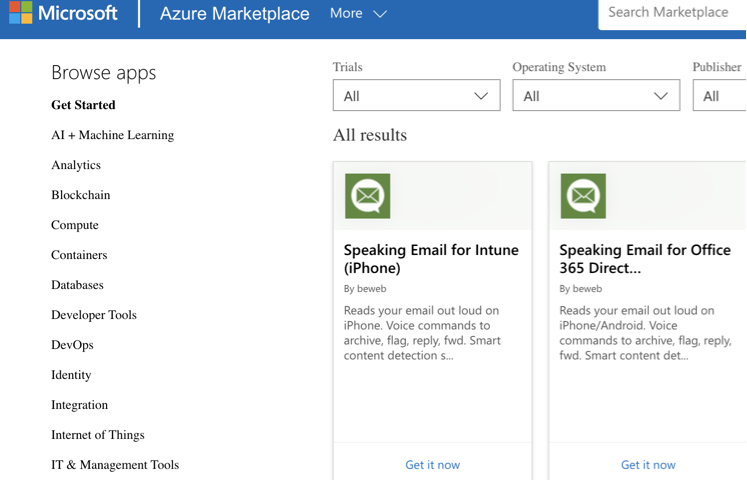
You can add it to your app registrations in the azure portal or use our permissions form to add it.
See Speaking Email required permissions for Microsoft 365 for the full info and permissions form
What is Speaking Email?
An app for iPhone and Android that reads your email out loud to you. It intelligently extracts content from emails (minus the signatures, disclaimers and threads). And it lets you action your email - archive, mark-as-read, trash, flag, reply, or forward. It can be completely by voice command, or use the large on-screen buttons or full screen touch gestures.
Who is it for?
People with blindness or visual impairment. People who are busy and run out of time to get through their inbox. People who want to make productive use of time when driving between appointments.
Do you have Apple CarPlay?
See our other product Speaking Email CarPlay.
